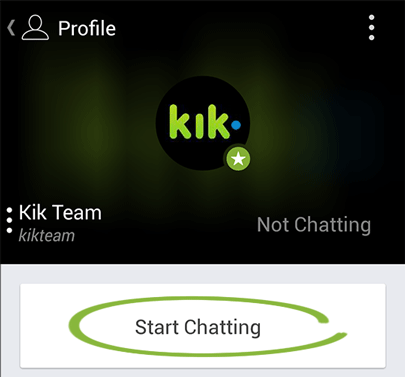FAQ
How do I add friends on Kik?
Join in on the fun and add your friends on Kik! You'd want to meet new Kik friends? Have a look at our homepage for a list of other Kik users who are also looking to meet new friends.
Step 1 - Click on the chat icon to open your friends list
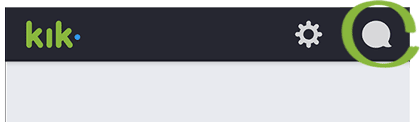
Step 2a - Search for the Kik username you want to add
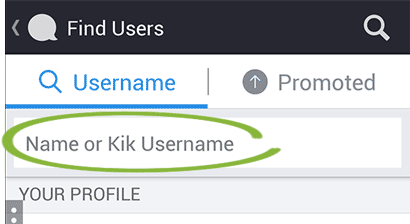
Step 2b - Click on the username to access the friend's profile
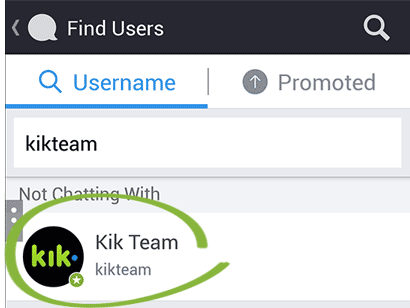
Step 2a - Alternatively click on the magnifying glass to search for the Kik username you want to add
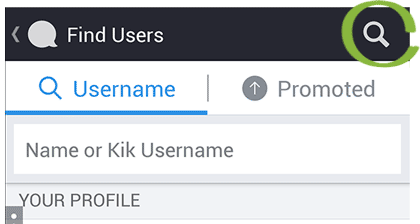
Step 2b - Search for the Kik username you want to add and click Next to access the friend's profile
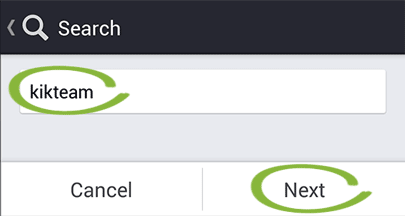
Step 4 - You can now Start Chatting! Your friend will automatically be added to your list